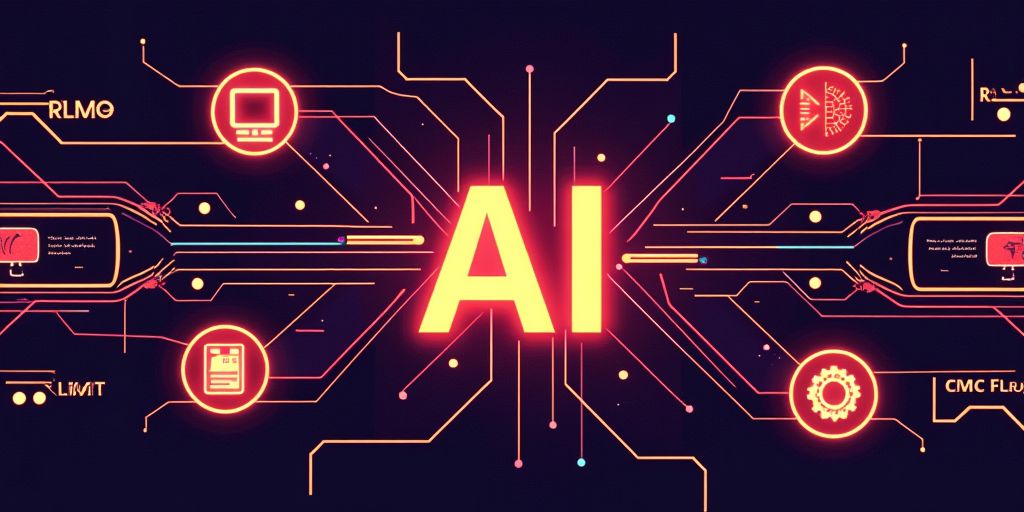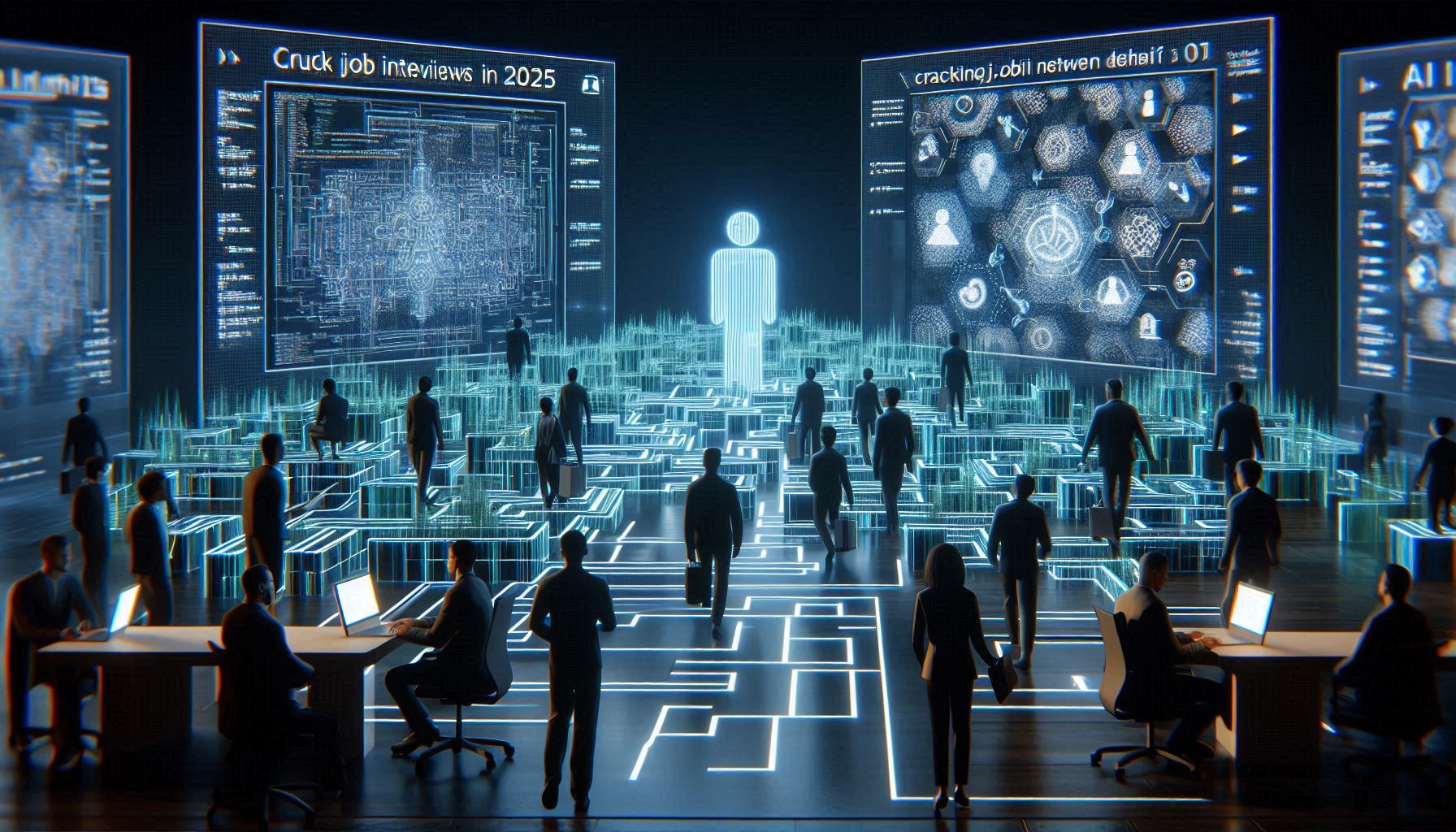In today’s fast-paced business environment, providing efficient and round-the-clock customer support is essential. However, managing a dedicated team of customer service representatives can be costly and time-consuming. This is where AI chatbots come into play – an affordable solution that offers seamless, instant assistance to your customers at any hour of the day.
What are AI Chatbots?
AI chatbots are intelligent software programs designed to simulate human-like conversations with users via text or voice commands. They utilize natural language processing (NLP) and machine learning algorithms to understand user queries, provide accurate responses, and even handle complex tasks such as scheduling appointments or processing refunds.
By integrating an AI-powered chatbot into your business operations, you can significantly enhance customer experience while keeping operational costs low. In this article, we’ll explore how small businesses like yours can leverage the power of AI chatbots for cost-effective 24/7 support without breaking the bank. Continue reading “Utilising AI Chatbots for Cost-Effective 24/7 Support”