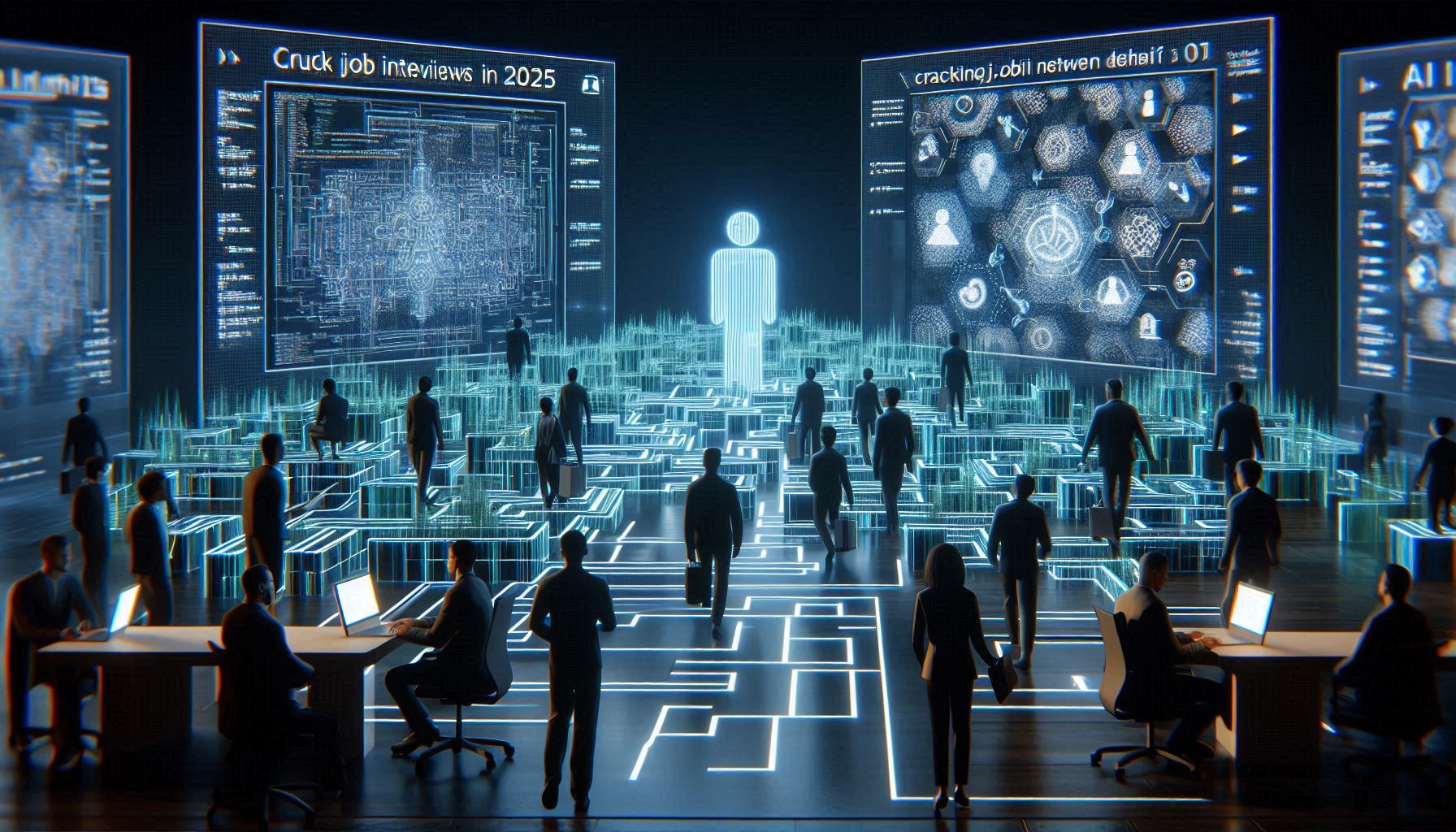Inspired by this tweet from Sahil Lavingia (Questions you need to be able to answer in order to get a job as a software engineer in 2025), I set about answering these questions. Some of them I was already very familiar with, some of them I had a cursory understanding of, but couldn’t necessarily articulate a good answer for, and some of them I had no idea about at all.
Table of Contents
- What is an iframe?
- What is Twitter Bootstrap? Why is shadcn different?
- What is Big-O notation and why is it important?
- What are the main differences between an array and a dictionary?
- How does the JavaScript event loop handle asynchronous operations?
- What is a RESTful API and what are its key characteristics?
- What are the differences between SQL and NoSQL databases?
- What does database normalization mean and why is it important?
- What is a race condition and how can it be avoided?
- How does the TCP three-way handshake establish a connection?
- What is a Content Delivery Network (CDN) and how does it improve performance?
- What are microservices and how do they differ from a monolithic architecture?
- What are Continuous Integration and Continuous Delivery (CI/CD), and why are they important?
- What is the difference between unit testing and integration testing?
- How does version control (e.g. Git) help manage code and collaboration?
- How do you handle merge conflicts in Git?
- Can you describe a challenging technical problem you solved and what you learned from it?
What is an iframe?
An iframe, or inline frame, is an HTML element used to display another HTML page within the current webpage. Here’s a detailed explanation:
- Functionality: An iframe allows you to embed content from another source, such as external websites, into your webpage. This is commonly used for embedding videos, maps, ads, and social media widgets.
- Syntax: The iframe is implemented using the
<iframe>HTML tag. Thesrcattribute specifies the URL of the content to be embedded. For example:<iframe src="https://www.youtube.com/embed/VIDEO_ID"></iframe> - Versatility: While other embedding methods like
<object>and<embed>exist, iframes are widely used due to their simplicity and broad compatibility across different browsers. - Styling: You can control the appearance of an iframe by setting attributes such as
width,height, andframeborderwithin the tag or using CSS for more complex styling. - Performance Considerations: Using iframes can increase page load times since they require loading additional content from external sources. This impact is magnified when multiple iframes are used on a single page.
- Security: Iframes often involve cross-origin communication, which requires careful handling to prevent security issues like cross-site scripting (XSS) attacks. The same-origin policy restricts how scripts in one origin can interact with resources from another origin.
- JavaScript Interaction: Communication between the parent page and content within an iframe typically requires special techniques such as
postMessageto ensure secure interaction.
In summary, iframes are a powerful tool for embedding external content into webpages, offering flexibility but also requiring attention to performance and security considerations.
What is Twitter Bootstrap? Why is shadcn different?
Introduction:
Twitter Bootstrap and Shadcn are both front-end frameworks designed to streamline web development by offering pre-built components and tools for creating responsive websites. While they share similar goals, each framework has unique features and approaches that cater to different developer needs.
Twitter Bootstrap:
- Origin and Purpose: Developed by Twitter, Bootstrap is a widely adopted front-end framework aimed at rapid website development. It offers pre-styled components and a responsive grid system, significantly reducing the need for custom CSS.
- Components and Grid System: Bootstrap provides a comprehensive library of ready-made components such as buttons, forms, navigation bars, and more. Its grid system is based on columns and rows, making it easy to create responsive layouts across various screen sizes.
- Design Philosophy: Emphasizes balance between aesthetics and functionality, suitable for diverse websites. It uses a fluid grid system with breakpoints to achieve responsiveness.
- Customization: Utilizes variables and LESS/CSS preprocessors for theme customization, allowing developers to modify styles through predefined variables.
- Community Support: Benefits from extensive documentation, tutorials, and a large developer community, making it a reliable choice for many projects.
- Performance: While efficient, it may include additional CSS and JavaScript that could affect loading times, especially in complex applications.
Shadcn:
- Design Philosophy: Focuses on a more minimalistic and modern approach, often incorporating the latest design trends such as dark modes, glassmorphism effects, and advanced animations.
- Integration with Modern Frameworks: Likely designed to integrate seamlessly with modern JavaScript frameworks like React or Vue.js, offering atomic design principles for reusable components.
- Customizability: Prioritizes ease of customization, possibly through CSS-in-JS solutions, allowing developers to style components directly within their JavaScript files for enhanced flexibility.
- Responsive Design: Employs flexible or dynamic approaches to responsiveness, suited for complex layouts and single-page applications requiring efficient component loading.
- Community-Driven Features: While growing, it may offer curated and contemporary extensions aligned with current development practices.
- Performance Optimization: May optimize for faster loading times by reducing unnecessary CSS/JavaScript, focusing on efficiency in rendering and interactivity.
Conclusion:
Both frameworks serve to accelerate web development, but cater to different needs. Twitter Bootstrap is ideal for projects requiring a comprehensive set of tools with extensive support and compatibility across various applications. In contrast, Shadcn offers a tailored, contemporary design approach, emphasizing flexibility and modernity, making it suitable for developers seeking a more curated and innovative solution.
By understanding these differences, developers can choose the framework that best aligns with their project requirements, whether prioritizing established tools or exploring newer, cutting-edge solutions.
What is Big-O notation and why is it important?
Big-O notation is a fundamental concept in computer science used to describe the performance or time complexity of an algorithm. It provides a standardized way to analyze how the running time or space requirements of an algorithm grow as the input size increases.
Key Points:
- Definition and Purpose:
- Big-O notation measures the worst-case scenario of an algorithm’s time or space complexity.
- It helps in comparing algorithms by focusing on their efficiency, especially for large input sizes.
- Asymptotic Analysis:
- It uses asymptotic analysis to describe how the algorithm behaves as the input size approaches infinity, ignoring constants and lower-order terms.
- Common Complexities:
- Examples include O(1) (constant time), O(log n) (logarithmic), O(n) (linear), O(n log n), O(n^2) (quadratic), and O(2^n) (exponential).
- Importance:
- Enables comparison of algorithms independent of programming language or hardware.
- Highlights efficiency improvements, especially for large datasets, allowing informed decisions on algorithm selection.
In summary, Big-O notation is crucial for understanding and comparing algorithmic efficiency, providing insights into how an algorithm will scale with larger inputs, thereby aiding in the development of more efficient solutions.
What are the main differences between an array and a dictionary?
The main differences between arrays and dictionaries can be summarized as follows:
- Access Method:
- Arrays use indexes for accessing elements, which means you retrieve data by its position in the array.
- Dictionaries use keys for access, allowing you to retrieve values based on associated keys rather than positions.
- Ordering:
- Arrays maintain a specific order of elements, making them suitable for sequential data storage and retrieval.
- Traditionally, dictionaries do not guarantee any particular order of their elements, though some modern implementations may offer ordered versions.
- Performance:
- Accessing elements in an array by index is typically faster because it involves direct memory addressing.
- Dictionary lookups can be slower but are often optimized using structures like hash tables to improve efficiency.
- Data Types:
- Arrays usually store elements of a uniform data type, though this can vary depending on the programming language.
- Dictionaries allow for mixed data types, with keys and values potentially being different types (e.g., string keys and integer values).
- Use Cases:
- Arrays are ideal for scenarios requiring ordered, index-based access, such as iterating through a list of items.
- Dictionaries excel in situations where you need to associate values with specific keys for quick retrieval, like storing user information with unique identifiers.
These differences highlight the distinct strengths and use cases of arrays and dictionaries, guiding their appropriate application in various programming contexts.
How does the JavaScript event loop handle asynchronous operations?
The JavaScript event loop is a fundamental mechanism that enables asynchronous programming in JavaScript despite its single-threaded nature. Here’s how it handles asynchronous operations:
- Single-Threaded Execution: JavaScript runs on a single thread, meaning it executes one task at a time. However, it can manage multiple tasks by using the event loop to handle async operations efficiently.
- Call Stack and Task Queues:
- The call stack is where synchronous code execution occurs. Functions are added to the stack as they are called and removed once they complete.
- Asynchronous operations, such as API requests or timers, are handled outside the main thread by the browser or Node.js environment. Once these operations complete, their corresponding callbacks are placed in a task queue.
- Event Loop Cycle:
- The event loop continuously checks if the call stack is empty.
- When the call stack is empty, it takes the next task from the queue and pushes it onto the call stack to be executed.
- This process repeats, allowing non-blocking execution of async tasks without freezing the application.
- Task Types:
- Macrotasks: Include operations like setTimeout or API callbacks. These are typically higher-level tasks that take longer to complete.
- Microtasks: Handle promises and async/await. Microtasks are processed after macrotasks but before the next macrotask cycle, ensuring proper ordering of asynchronous code execution.
- Concurrency and Performance:
- While JavaScript remains single-threaded, the event loop allows it to handle multiple operations by efficiently managing task queues.
- Too many callbacks waiting in the queue can lead to delays, emphasizing the importance of efficient code structure to maintain smooth performance.
In summary, the JavaScript event loop is essential for managing asynchronous operations. It ensures that tasks are processed in an orderly manner, allowing JavaScript applications to remain responsive and handle multiple operations seamlessly despite being single-threaded.
What is a RESTful API and what are its key characteristics?
A RESTful API, or Representational State Transfer Application Programming Interface, is a design architecture for networked software. It allows different systems to communicate by transferring data in a structured manner. Here are its key characteristics:
- Standard HTTP Methods: RESTful APIs use standard HTTP verbs like GET, POST, PUT, DELETE, etc., each corresponding to specific actions such as retrieving, creating, updating, or deleting resources.
- Resource Identification with URLs: Resources are identified by unique Uniform Resource Locators (URLs). For example,
api/books/123represents a specific book with the ID 123. - Statelessness: Each request must contain all necessary information to understand and fulfill the request without relying on previous interactions. This avoids storing session data on the server, enhancing scalability.
- Representation of Data: Data is typically sent and received in formats like JSON (JavaScript Object Notation), which is lightweight and easy to parse. However, other formats can also be used.
- Hypertext as Hypermedia: Resources are interconnected through hyperlinks, allowing clients to navigate between resources without knowing URLs beforehand. This supports discoverability and reduces the need for out-of-band documentation.
- Caching Mechanisms: RESTful APIs support caching, improving performance by reducing repetitive data retrieval from the server.
- Layered System Architecture: Components like clients, intermediaries, and servers are organized in layers, enhancing scalability and flexibility in managing traffic and integrating services.
- Uniform Interface Constraints: Ensures a consistent set of operations to access resources, making APIs easier to understand and use.
- Multiple Representations: Resources can be represented in various formats (e.g., HTML for web pages or JSON for mobile apps), providing flexibility in data consumption.
In summary, RESTful APIs are designed to be easy to use, scalable, and efficient by leveraging standard HTTP methods, unique resource identification, statelessness, and support for multiple data representations. These characteristics make them ideal for building modern, interconnected web applications.
What are the differences between SQL and NoSQL databases?
The differences between SQL and NoSQL databases can be summarized as follows:
- Data Structure:
- SQL Databases: Use tables with rows and columns, requiring a predefined schema that defines the data types for each field. This structure is rigid but offers strong consistency and support for complex queries.
- NoSQL Databases: Offer flexible data structures such as documents, key-value pairs, or graphs, allowing for more dynamic and unstructured data storage without a fixed schema.
- Scalability:
- SQL Databases: Typically scale vertically by upgrading individual servers with more resources like RAM or processors.
- NoSQL Databases: Generally scale horizontally by adding more servers to handle increased loads, making them suitable for large-scale applications.
- Query Language:
- SQL Databases: Use Structured Query Language (SQL) for querying data, providing a standardized and powerful syntax for complex operations.
- NoSQL Databases: Employ alternative query methods tailored to their data structures, offering flexibility in how data is accessed and manipulated.
- Consistency Models:
- SQL Databases: Provide strong consistency, ensuring that once a transaction is committed, it is immediately visible across all users.
- NoSQL Databases: May offer weaker consistency models, which can enhance performance in distributed systems but may delay visibility of changes.
- Application Suitability:
- SQL Databases: Ideal for applications requiring structured data and complex queries, such as financial systems or relational data storage.
- NoSQL Databases: Well-suited for web applications handling large volumes of unstructured data quickly, like social media platforms or real-time analytics.
- ACID Compliance:
- SQL Databases: Generally support robust ACID properties, ensuring data integrity and reliability in critical applications.
- NoSQL Databases: May provide weaker transactional guarantees, trading off some consistency for performance and scalability.
In conclusion, SQL databases excel in structured environments with complex queries, while NoSQL databases offer flexibility and scalability for handling dynamic and unstructured data efficiently.
What does database normalization mean and why is it important?
Database normalization is a systematic approach to organizing data within a database to reduce redundancy and improve consistency. It involves structuring tables according to specific rules known as normal forms, such as First Normal Form (1NF), Second Normal Form (2NF), and Third Normal Form (3NF). Here’s an organized summary of the key points:
Key Concepts of Database Normalization:
- Reduction of Redundancy:
- Normalization minimizes duplicate data across tables. For instance, instead of listing all courses for each student in a single field, normalization separates course information into its own table, linked to students through another table.
- Improves Data Integrity:
- By maintaining related tables, changes in one part of the database are consistently reflected elsewhere. This ensures that if a course name is updated, all references to it are automatically updated.
- Simplifies Queries:
- Well-organized data makes SQL queries more straightforward and efficient. Each table has a clear purpose, reducing ambiguity and enhancing query performance.
- Efficiency in Storage:
- Reducing redundancy not only minimizes storage requirements but also improves overall database efficiency by streamlining data management processes.
- Potential Trade-offs:
- While normalization enhances structure and integrity, it can increase the number of tables, potentially complicating queries that require joining multiple tables.
- Beyond 3NF:
- Higher normal forms like Boyce-Codd Normal Form (BCNF) and Fourth Normal Form (4NF) address more specific redundancies and anomalies, offering further optimization opportunities for complex databases.
Database normalization is crucial for creating efficient, consistent, and manageable databases. By structuring data effectively and minimizing redundancy, it supports data integrity and enhances performance, particularly as datasets grow in size and complexity.
What is a race condition and how can it be avoided?
A race condition occurs when two or more processes access shared resources concurrently, leading to unpredictable outcomes based on the timing of their execution. This phenomenon arises because the final state depends on which process “wins” the race to complete its operation first.
To avoid race conditions, synchronization mechanisms are employed to ensure that only one process can access a shared resource at any given time. Here are some effective strategies:
- Locks and Mutexes: These are used to enforce mutual exclusion, allowing only one process to access a resource while others wait until the lock is released.
- Semaphores: General synchronization primitives that control how many processes can access a resource simultaneously, providing more flexibility than simple locks.
- Atomic Operations: Ensuring that certain operations are completed in a single step without interference from other processes guarantees data consistency.
- Thread-Safe Code: Designing code to be thread-safe involves incorporating synchronization mechanisms to prevent race conditions inherently.
- Database Transactions: Utilizing ACID properties (Atomicity, Consistency, Isolation, Durability) in databases ensures that transactions are managed correctly, preventing inconsistencies when multiple users access the same records simultaneously.
By implementing these strategies, we can maintain data integrity and consistency in concurrent environments, effectively mitigating race conditions.
How does the TCP three-way handshake establish a connection?
- Initiation (SYN):
- The connection begins with Computer A sending a SYN packet to Computer B. This packet includes an initial sequence number, signaling the desire to establish a connection.
- Acknowledgment and Synchronization (SYN-ACK):
- Upon receiving the SYN packet, Computer B acknowledges the request by sending back a SYN-ACK packet. This packet contains Computer B’s own sequence number and confirms receipt of Computer A’s initial sequence number.
- Final Acknowledgment (ACK):
- Computer A responds with an ACK packet, acknowledging the receipt of Computer B’s SYN-ACK. This step ensures that both computers are synchronized and ready for data transmission.
Key Features:
- Sequence Numbers: These numbers help in ordering packets correctly once the connection is established, ensuring that data is reconstructed accurately even if packets arrive out of order.
- Reliability: The three-step process provides a robust method to confirm that both devices are prepared and synchronized before actual data transfer begins, reducing the likelihood of errors.
- Efficiency: By confirming each step of the handshake, the protocol ensures that only when both ends are ready does the connection proceed to the data transfer phase, enhancing overall communication efficiency.
This structured approach is fundamental to the reliability of TCP, distinguishing it from UDP by ensuring synchronized and error-checked connections.
What is a Content Delivery Network (CDN) and how does it improve performance?
A Content Delivery Network (CDN) is a geographically distributed network of servers that work together to deliver internet content efficiently. Here’s how it improves website performance:
- Reduction in Latency:
- By caching content across multiple servers located closer to the end-users, CDNs minimize the distance data needs to travel, significantly reducing load times.
- Load Distribution:
- Distributing traffic across numerous servers prevents any single server from becoming a bottleneck, enhancing reliability and performance even during high traffic volumes.
- Caching Mechanisms:
- CDN nodes cache frequently accessed content (e.g., images, scripts) to serve it quickly to nearby users, reducing the number of requests to origin servers and decreasing latency.
- Optimization of Bandwidth Usage:
- Efficiently managing data transfer by caching and compressing content reduces bandwidth consumption, leading to faster load times and improved user experience.
- Handling Large-Scale Traffic:
- CDNs are scalable and can handle spikes in traffic without performance degradation, making them ideal for websites expecting high visitor numbers or global reach.
- Support for Multiple Formats and Protocols:
- Many CDNs support various content types (e.g., video streaming) and protocols (e.g., HTTPS), ensuring compatibility and optimal delivery of diverse digital assets.
- Enhanced Security:
- Some CDNs offer additional security features like DDoS protection, SSL/TLS encryption, and caching optimizations, safeguarding data integrity during transmission.
- Cost Efficiency:
- By reducing the load on origin servers and optimizing resource usage, CDNs can lower hosting costs, making them a cost-effective solution for content distribution.
In essence, CDNs optimize content delivery by leveraging multiple distributed servers, reducing latency, enhancing reliability, and improving overall website performance, particularly beneficial for global and high-traffic websites.
What are microservices and how do they differ from a monolithic architecture?
1. Structure and Independence:
- Monolithic Architecture: Comprises a single, unified application where all components (UI, business logic, data access) are tightly integrated into one codebase. Changes require rebuilding and redeploying the entire application.
- Microservices Architecture: Divided into smaller, independent services, each responsible for a specific task. These services can be developed, deployed, and scaled independently.
2. Coupling and Communication:
- Monolithic: Components are tightly coupled, meaning changes in one part can affect the entire system.
- Microservices: Services are loosely coupled, communicating via APIs or messaging queues. Failures in one service are less likely to disrupt others.
3. Deployment and Scalability:
- Monolithic: Deploying updates requires redeploying the entire application, which can be time-consuming for large systems.
- Microservices: Each service can be deployed independently, allowing for faster development cycles and targeted scaling of individual services as needed.
4. Team Structure and Autonomy:
- Monolithic: Often managed by a centralized team working on a single codebase.
- Microservices: Enables smaller, autonomous teams to focus on specific services, fostering innovation and efficiency.
5. Complexity and Management:
- Monolithic: Simpler to manage initially, with fewer moving parts and easier dependency management.
- Microservices: More complex due to multiple services, communication protocols, and distributed data storage. Requires robust monitoring and orchestration tools like Kubernetes.
6. Data Storage:
- Monolithic: Typically uses a single database, simplifying transactions but limiting flexibility.
- Microservices: Each service may use its own database, allowing for diverse technologies but adding complexity in managing data consistency across services.
7. Technology Stack Flexibility:
- Monolithic: Often restricted to one technology stack due to tight integration.
- Microservices: Allows each service to use different technologies, optimizing performance and functionality per service.
8. Testing:
- Monolithic: Easier setup for end-to-end testing but can become complex as the application grows.
- Microservices: Each service is tested independently, though integrating them for comprehensive testing adds complexity.
In summary, microservices offer enhanced scalability, modularity, and team autonomy at the cost of increased management complexity. Monolithic architecture provides simplicity and ease of use initially but may hinder flexibility as the system evolves.
What are Continuous Integration and Continuous Delivery (CI/CD), and why are they important?
1. Definitions:
- Continuous Integration (CI): This practice involves developers regularly integrating their code changes into a central repository multiple times a day. Each integration is followed by automated builds and tests, allowing teams to detect and resolve issues early in the development cycle.
- Continuous Delivery (CD): Building on CI, CD automates the process of building, testing, and deploying software updates. It ensures that code changes can be released to production quickly and reliably.
2. Importance:
- Faster Development Cycles: By automating repetitive tasks like compiling code and running tests, CI/CD pipelines enable teams to release new features more rapidly.
- Higher Software Quality: Automated testing in CI helps catch bugs early, reducing the likelihood of major issues surfacing later in the development process.
- Reliable Releases: CD ensures that deployments are consistent and error-free, leading to more dependable software updates for users.
- Enhanced Collaboration: CI encourages frequent code integration, ensuring all team members work with the latest version of the codebase and can promptly identify any integration issues.
3. Tools: Commonly used tools for implementing CI/CD pipelines include Jenkins, GitLab CI/CD, Travis CI, CircleCI, and Azure DevOps Pipelines. These tools automate workflows, integrate seamlessly with version control systems, and provide a platform for running tests and deployments.
4. Impact on Productivity: While CI/CD can significantly enhance team productivity by reducing manual tasks and speeding up feedback loops, improper setup can lead to inefficiencies. A well-configured pipeline typically accelerates development, but initial setup may require time and resources.
5. Integration with Other Practices: CI/CD aligns well with Agile and DevOps methodologies. It supports iterative improvements and fosters collaboration across teams by promoting frequent integration and continuous delivery of value to users.
CI/CD is a critical practice in modern software development, offering benefits such as faster feedback loops, improved code quality, and more reliable releases. By automating the build, test, and deployment processes, CI/CD pipelines enable teams to deliver high-quality software efficiently and consistently.
What is the difference between unit testing and integration testing?
In software development, both unit testing and integration testing play crucial roles in ensuring the quality and functionality of a software system. Here’s a concise breakdown of their differences:
- Focus and Scope
- Unit Testing: Concentrates on individual components or units of code, such as functions or classes. It verifies that each part works correctly in isolation.
- Integration Testing: Examines how different modules or components interact within the larger system, ensuring seamless functionality across interconnected parts.
- Testing Environment
- Unit Testing: Typically conducted in an isolated environment, using mock objects if necessary, to focus solely on the unit being tested.
- Integration Testing: Involves a more integrated setup, often including multiple components or interactions with external services like databases or APIs.
- Complexity and Execution Time
- Unit Testing: Generally simpler and faster to execute, as they are isolated and focused on specific functionalities.
- Integration Testing: More complex and time-consuming due to the involvement of multiple components and system interactions.
- Tools and Frameworks
- Unit Testing: Utilizes frameworks like JUnit (Java) or pytest (Python), designed for testing individual units efficiently.
- Integration Testing: May employ different tools or configurations, sometimes involving more complex setups to simulate real-world interactions.
- Role in Development
- Unit Testing: Serves as a foundational layer of quality assurance, catching issues early and enabling frequent, rapid testing cycles.
- Integration Testing: Builds on unit tests by ensuring that components work together effectively, supporting practices like continuous integration and deployment.
Unit testing focuses on the smallest pieces of code in isolation, while integration testing examines how these pieces cohere within a larger system. Both are essential for catching different types of bugs and ensuring overall software quality. In an agile development context, robust unit and integration testing pipelines help maintain high standards as features evolve iteratively, providing a safety net against regressions.
How does version control (e.g. Git) help manage code and collaboration?
Version control systems, such as Git, are essential tools for managing code and collaboration among team members. Here’s a structured explanation of how Git facilitates these processes:
- Tracking Changes:
- Git allows developers to track changes incrementally by saving only the differences between files rather than entire files each time. This efficient method saves space and makes it easier to review past modifications.
- Branching for Feature Development:
- Developers can create branches to work on new features or bug fixes without affecting the main codebase immediately. Once a feature is complete, it can be merged back into the main branch, ensuring stability throughout the development process.
- Collaboration Through Remote Repositories:
- Git supports remote repositories (e.g., GitHub, Bitbucket) where team members can push their changes. Others can pull these updates to stay synchronized, enabling efficient teamwork and sharing of progress.
- Conflict Resolution:
- When multiple people work on the same code section, conflicts may arise. Git provides tools to identify and resolve these conflicts by allowing users to review and merge conflicting changes manually if necessary.
- Commit Messages for Clarity:
- Each commit in Git is accompanied by a message that explains the change made. This practice enhances documentation within the version control system, making it easier for team members to understand the reasoning behind modifications.
- Workflow Stages:
- Git organizes code management through stages: the working directory (where changes are made), the staging area (where changes are prepared for commitment), and the repository (where commits are stored). This workflow helps in reviewing changes before they become part of the official history.
- Historical Tracking and Analysis:
- Git enables developers to view past versions of files, trace how features evolved, and identify where bugs were introduced. This capability is invaluable for debugging and understanding codebase evolution.
- Handling Merges and Disciplined Commit History:
- While merging branches can sometimes lead to conflicts requiring manual resolution, maintaining a clean commit history through disciplined practices ensures clarity and efficiency in collaborative environments.
In summary, Git provides a structured approach to managing code changes over time and facilitating collaboration by allowing independent work while tracking contributions. It streamlines the development process, making experimentation, testing, and integration manageable without destabilizing the entire project. Understanding specific Git commands and workflows is crucial for leveraging these benefits effectively in real-world scenarios.
How do you handle merge conflicts in Git?
Handling merge conflicts in Git is an essential skill for collaborative coding projects. Here’s a structured approach to resolving these conflicts:
- Identify Merge Conflicts:
- When attempting to pull changes from another repository or merge branches, Git will indicate if there are any conflicts that need resolution before the merge can proceed.
- Locate Conflict Markers:
- Open the conflicting file(s) and look for sections marked by
<<<<<<<,=======, and>>>>>>>. These markers highlight where your changes differ from others’.
- Open the conflicting file(s) and look for sections marked by
- Resolve Conflicts Manually:
- Review both versions of the code within these markers.
- Decide which parts to keep or modify, potentially integrating elements from both versions.
- Remove the conflict markers once you’ve made your edits.
- Inform Git of Resolution:
- Use
git addto stage the resolved file(s), signaling to Git that the conflicts have been addressed.
- Use
- Complete the Merge:
- After all conflicted files are resolved and added, commit the changes to finalize the merge.
- Prevent Future Conflicts:
- Communicate regularly with your team to coordinate changes.
- Consider using tools like Beyond Compare or GitHub’s code comparison for easier side-by-side reviews.
- Opt for smaller, frequent commits to minimize conflict chances.
- Test Post-Merge:
- Thoroughly test the merged code to ensure no new issues were introduced.
By following these steps, you can efficiently manage merge conflicts in Git, ensuring smooth collaboration and maintaining code integrity.
Can you describe a challenging technical problem you solved and what you learned from it?
This is obviously a question that only you can answer.