Here’s a super simple CSS tip to create a scrollable box on your website, without having to use the dreaded iframe tag. Scrollable boxes are great for cramming lots of content into a small space. They are perfect for announcements or short news feeds.
The solution which forms the basis of this technique is the overflow attribute. It can be set to .scrollable { width:250px; height:300px; overflow:scroll; }
Give a div the class you specified above and you’re good to go.
<div class="scrollable">
[Put your content here]
</div>
Example 1:
Lorem ipsum sea ad molestiae similique repudiandae, qui et habeo reque nonumy. Placerat efficiantur vim ex, eam nulla maiestatis definitiones ei. Duo et inermis definitiones, an vix omittam offendit. At cum noster aliquando constituam. Suas eripuit qui eu, et eam copiosae dissentiet. Labores delicata ad sea, in soluta definitiones eam. Et mea solet nonummy.
The problem with setting overflow:scroll is that it creates both vertical and horizontal scroll bars and often the horizontal bar is not required (or desired).
A better idea is to set overflow-y:scroll (or overflow-x if you need horizontal only scrolling) leaving you with the desired effect.
Example 2:
Lorem ipsum sea ad molestiae similique repudiandae, qui et habeo reque nonumy. Placerat efficiantur vim ex, eam nulla maiestatis definitiones ei. Duo et inermis definitiones, an vix omittam offendit. At cum noster aliquando constituam. Suas eripuit qui eu, et eam copiosae dissentiet. Labores delicata ad sea, in soluta definitiones eam. Et mea solet nonummy.
Let us know what you think in the comments here or on Facebook.
 Someone asked me yesterday how to link to a specific post on Facebook and I had to stop and think for a minute. When you get a notification, you get a link to the status or link in question but how do you find this link yourself?
Someone asked me yesterday how to link to a specific post on Facebook and I had to stop and think for a minute. When you get a notification, you get a link to the status or link in question but how do you find this link yourself?
 Rick Klau has written up an excellent
Rick Klau has written up an excellent 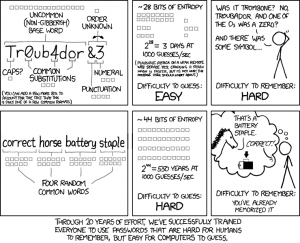
 Now that the addon manager opens into a tab instead of a separate window, it makes sense to move other areas of Firefox to this style too. Those of you who have used Chrome will know this is a better way to manage your downloads than a floating window.
Now that the addon manager opens into a tab instead of a separate window, it makes sense to move other areas of Firefox to this style too. Those of you who have used Chrome will know this is a better way to manage your downloads than a floating window.
 Don’t you just hate it when you have to sign up to some website you’re probably never going to visit again, just to access the free download you’re after? BugMeNot can save you the trouble of form filling and reduce your spam level in the process.
Don’t you just hate it when you have to sign up to some website you’re probably never going to visit again, just to access the free download you’re after? BugMeNot can save you the trouble of form filling and reduce your spam level in the process.