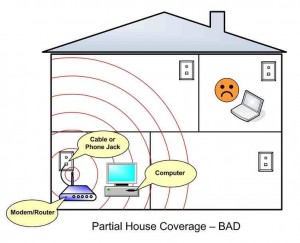What do you do if your WiFi won’t quite reach to a bedroom at one end of the house? You have several options:
What do you do if your WiFi won’t quite reach to a bedroom at one end of the house? You have several options:
- Move your router closer to your bedroom.
- Buy a better wireless card for your laptop (one with an external antenna would give best results).
- Buy a wireless repeater and put it half way between your router and your bedroom.
- Add an external WiFi antenna to your router.
- Abandon WiFi and use a Cat5 cable.
All of the above options involve purchasing extra hardware and thus, extra cost. There is a much cheaper option if you’re on a budget… our free WiFi reflector!
How it works
Unless your router is in the middle of your house, much of it’s output power is being wasted. With a vertical antenna, the signal pattern is emitted in a circle (with the antenna at the centre). Typically, people put their routers near a wall (as that’s where the phone socket is) so up to half of the signal is going in the opposite direction to where it’s needed. A reflector will help focus that power in a more useful direction.
How to assemble the reflector
- Download our free WiFi reflector.
- Print onto some thin card.
- Glue a sheet of tinfoil onto the back of the card.
- Carefully cut out the design making sure you include the tabs on the centre piece, cut slits where shown in the main reflector and punch a hole for your antenna in the centre piece.
- Gently double over the centre piece and insert into the reflector.
- Slide the reflector onto your antenna and face towards the area which has a poor signal.
- Enjoy your improved signal!
Here’s one in position so you know what you’re aiming for:
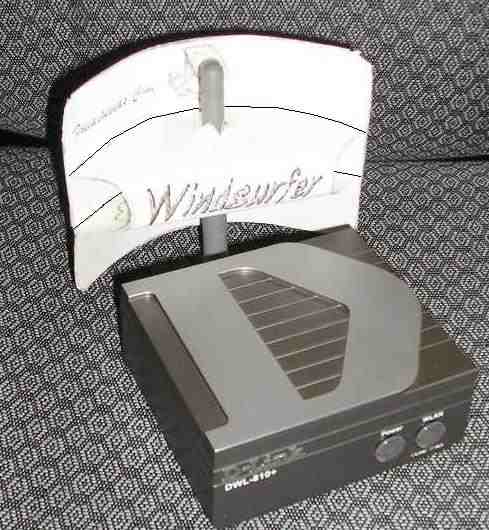
Some routers have 2 antennas, just go ahead and make 2 reflectors and face them in an appropriate direction.
Let us know how effective your reflector is in the comments here or on Twitter and remember to share with your networks.