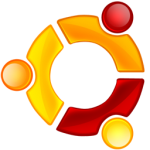 Ubuntu‘s new default desktop in 11.04, ‘Unity’, was originally designed for the previous Netbook Edition release, with an emphasis on quickly accessing common tasks. While many absolutely love Unity, others aren’t as impressed and feel it is too much like an annoying smartphone interface that should have stayed in a separate netbook edition.
Ubuntu‘s new default desktop in 11.04, ‘Unity’, was originally designed for the previous Netbook Edition release, with an emphasis on quickly accessing common tasks. While many absolutely love Unity, others aren’t as impressed and feel it is too much like an annoying smartphone interface that should have stayed in a separate netbook edition.
Once you have logged in, there is no obvious way to disable Unity and use the classic desktop format with the regular menus at the top. This is because the way to disable Unity is actually on the login screen. Once you have clicked on your user name, you will see a dropdown menu at the bottom of the screen where you can choose “Ubuntu Classic” instead of “Ubuntu”. It really is that simple but it’s not at all obvious once you have logged in.
Let us know what you think in the comments here or on Facebook and remember to share this post with your networks.
Source: Ubuntu Genius