 What do you do if your WiFi won’t quite reach to a bedroom at one end of the house? You have several options:
What do you do if your WiFi won’t quite reach to a bedroom at one end of the house? You have several options:
- Move your router closer to your bedroom.
- Buy a better wireless card for your laptop (one with an external antenna would give best results).
- Buy a wireless repeater and put it half way between your router and your bedroom.
- Add an external WiFi antenna to your router.
- Abandon WiFi and use a Cat5 cable.
All of the above options involve purchasing extra hardware and thus, extra cost. There is a much cheaper option if you’re on a budget… our free WiFi reflector!
How it works
Unless your router is in the middle of your house, much of it’s output power is being wasted. With a vertical antenna, the signal pattern is emitted in a circle (with the antenna at the centre). Typically, people put their routers near a wall (as that’s where the phone socket is) so up to half of the signal is going in the opposite direction to where it’s needed. A reflector will help focus that power in a more useful direction.
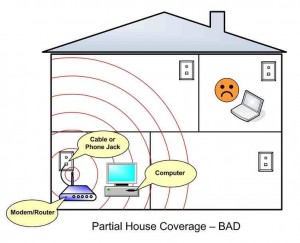
How to assemble the reflector
- Download our free WiFi reflector.
- Print onto some thin card.
- Glue a sheet of tinfoil onto the back of the card.
- Carefully cut out the design making sure you include the tabs on the centre piece, cut slits where shown in the main reflector and punch a hole for your antenna in the centre piece.
- Gently double over the centre piece and insert into the reflector.
- Slide the reflector onto your antenna and face towards the area which has a poor signal.
- Enjoy your improved signal!
Here’s one in position so you know what you’re aiming for:
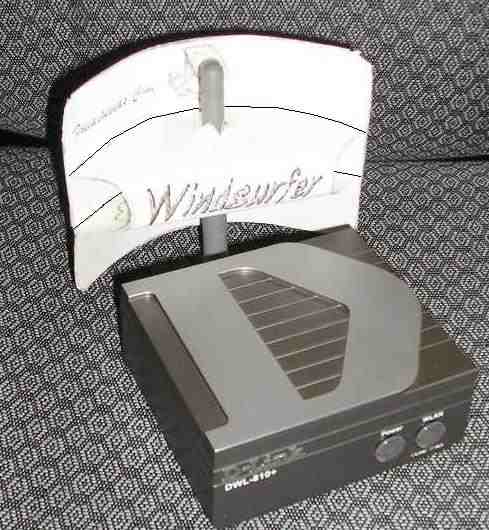
Some routers have 2 antennas, just go ahead and make 2 reflectors and face them in an appropriate direction.
Let us know how effective your reflector is in the comments here or on Twitter and remember to share with your networks.
Source and more scientific info
 All of the modern browsers have a search box built right in but they don’t always feature the sites you’d like to use. In this tutorial we’ll show you how to search your way.
All of the modern browsers have a search box built right in but they don’t always feature the sites you’d like to use. In this tutorial we’ll show you how to search your way. What do you do if your WiFi won’t quite reach to a bedroom at one end of the house? You have several options:
What do you do if your WiFi won’t quite reach to a bedroom at one end of the house? You have several options: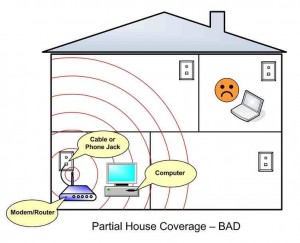
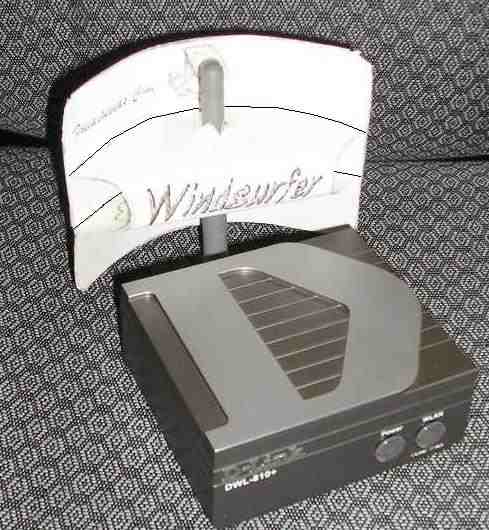
 Here’s a great tip to find results from a specific time period. You can change or add
Here’s a great tip to find results from a specific time period. You can change or add