We’ve had lots of questions about QR codes recently… What are QR codes? How do I use QR codes? Are QR codes just a fad? We’ll answer these questions and more.
What are QR codes?
A QR code (abbreviated from Quick Response code) is essentially just like a regular barcode that we’re all used to seeing on every product we buy. You don’t need any special hardware to scan a QR code, all you need is something you probably have very close to you right now… your phone. There are apps for scanning these codes for all the major platforms and we’ll list some of them below.
The beauty of a QR code is that they can link to almost anything; a bunch of text, a website URL, a telephone number, full contact details (vCard), a Google Maps location, wifi connection login and much more. The other great thing is that you can easily create them yourself with one of the online QR code generators also listed below.
How do I use QR codes?
First of all, you’re going to need an app on your phone to scan these codes. You may find that your phone already has one installed, if not, you’ll need to install one. Here’s some of the most popular for the various platforms (this is not an exhaustive list, try searching the AppStore/Marketplace for others).
OK, so fire up your QR code reader. These apps don’t have a lot of features, they have the simple task of scanning the code and pointing to the content contained within it. They may open a web link in your browser or ask to add contact details to your address book for example.
You scan QR codes with your phone’s camera which you should see when you start your app. Line up the box on the screen with the code above and your reader should show this code points to http://www.facebook.com/Trippnology and ask if you would like to visit this page. That’s all there is to it. Here’s another code for you to practise on:

What are some interesting ways to use QR codes?
Now you’ve got the hang of scanning, let’s look at some of the ways people have come up with to use these codes. Again, this is not an exhaustive list, just a few ideas for you.
- QR Codes on business cards.
OK, not the most creative idea ever. In fact, this is probably the de facto way many businesses use QR codes. Rather than overload a business card with all of your contact info you could include the bare minimum for reaching you, then create a QR code that leads people to your Twitter, Facebook, LinkedIn, YouTube, Flickr, Plaxo, Yelp, FourSqure, Digg, Delicious, StumbleUpon, Whrrl, and MySpace profiles. Little muss, little fuss. - Scavenger hunts.
Again, for some reason this appears on every list of QR code marketing ideas. Probably because treasure hunts are fun and engaging, although a lot easier to write about than to administer. Still, for destination marketing, a treasure hunt approach can be a great way to get visitors to check out places they might not otherwise go. - Labeling.
Somewhere, a restaurant patron is enjoying wine from your vineyard. They notice the QR code on the bottle and quickly scan it. That takes them to a mobile site where they can learn more about your wine, your vineyard, and links to where you can buy a case for delivery…all before the check comes. - Storefront displays.
Few retail businesses are open 24/7. Don’t disappoint potential customers after you’ve left for the day. Create a Shop Online Now! QR code and put it in your storefront window. One quick scan and you’ve turned a potential lost sale into an online customer who’s going to share a lot more of their contact information with you. - Promotions, discounts and giveaways.
If you want to encourage patronage from the iPhone and Android set, you could create discounts that are specific to the QR codes. You could run these codes in advertisements or post them throughout your store. You could even turn them into a “retweet” so that your shoppers share their discount with their followers. - Laptop stickers.
Slap a QR sticker of your vCard or website to your laptop, making it easier for other geeks to connect with you when you’re at the local coffee shop. - T-shirts.
Put your QR code on your t-shirt (or coat in the UK) for some shameless self-promotion. Or, make a bigger impression by printing up 100 t-shirts and put them on 100 interns and have them attend a public event like a football game, street fair or campaign stop. For more engagement from the crowd, put different messages on the shirts, so people take more scans of more of your codes. 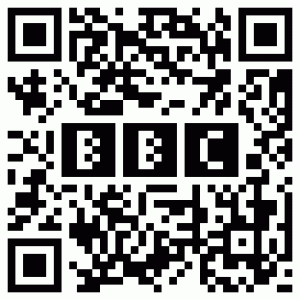
Get funky with your QR Code design.
QR codes allow a little wiggle room, meaning that you can “hack” the code itself. A famous, early example is the BBC’s QR Code. However, you can play around with the QR code once it’s been generated in an image editing tool like Photoshop and work in your own logo or brand. Always be sure to test your QR code before printing up a few thousand copies, however.- Use QR codes to get Likes and Follows.
You can create mobile-friendly landing pages with Facebook like buttons or lead them to your Twitter page for a quick follow. The name of the game is engagement, so a like or follow can create a long-term marketing opportunity. Caveat: so far the Like buttons that QR tags generate lead to the Facebook website rather than the mobile app. I don’t know about you, but I rarely log into Facebook’s website from my phone, so that requires extra steps the average person may not be willing to take. - Supplement your retail space.
QR codes next to pieces of art could help art galleries move more art, or museums replace those aging audio tape tours. Hardware stores could link to how-to videos on YouTube of how to use specific power tools. Groceries could link to pages that talk about how their products were sourced, and perhaps to interviews of the farmers who grew the food. Electronic shops could bring visitors to review sites so they could get unbiased reviews of stocked products. Or to an e-commerce site where shoppers could buy out-of-stock items. Book stores could link to their own reviews of books on their blog. - Increase e-commerce sales.
Since QR codes can lead to URLs, you can create a code that will populate a shopping cart with specific products. (Assuming your e-commerce solution can handle that.) - Build your email subscriber list.
Use your QR code to send people to your email signup. Just make sure you give people a compelling reason to subscribe to your list… otherwise you will have just wasted their time. Not the best way to engage your audience. - Get the phone ringing.
QR codes can also make a phone call. (Oh, imagine the mischief!) If you want to get the phones ringing–at your business or at campaign headquarters–you can create a code that will dial a predetermined number. Likewise, QR codes can generate SMS text messages.
Oxfam recently added QR codes to items in one of their London stores which reveal which celebrity had donated them and linked to a short video interview about the history of the item.
You can find some very nice looking QR codes in this roundup.
How do I make my own QR codes?
This task is made easy by the many online QR code generators that are available on the web. Here’s a quick rundown of a few of them:
- QR Stuff – The most comprehensive generator out there. Options for all kinds of QR goodies
- ZXing Project – Nice and simple but with all the essential options. This one seems to generate nice clean codes and has a great way of embedding the images via a Google API.
- Raco Industries Generator – Lots of advanced options like the amount of error correction to include (useful if you plan to incorporate a logo).
- QReate and Track – Provides many options to track the number of scans your code has recieved etc.
- You Scan Me – Again, more tracking options and advanced features.
- Kaywa – Cut down generator from one of the major app developers.
There is an important point worth noting here. If you use one of the more advanced generators, the code actually points to a link at the code provider and is redirected to the final destination (so they can track the scan – the same as how bit.ly works). If these services go down (and let’s face it, they are free) your code will no longer work. Not so bad if the code wasn’t important but a nightmare if it was something you were depending on for business. The way to get around this is to use one of the simple generators (which directly link to the target URL) and host the QR code image yourself.
Are QR codes just a fad?
They’ve been around since 1994 but have only really taken off with the uptake of smartphones. They are a great way to link real world objects to online information and a quick way of passing information to your phone. I’m sure that over the next few years, we’ll see them becoming ever more common and some creative new uses for them.
[UPDATE]: Hack A Day how written up a neat tutorial on how to put your logo in a QR code.
Let us know what you think in the comments, and remember to share with your networks.